Hi everyone, as part of our 4.0 launch in October, we rolled out product improvements and pricing updates. This also moved Coda AI from Beta to general availability, with a credit system that that scales with the number of Doc Makers in your workspace.
Our goal was to continue empowering makers to use Coda AI to make an impact on their work. We saw many of you share some amazing examples throughout the Beta period—from creating catchy social media posts, to helping you develop lesson plans for your classroom. But since you can scale up Coda AI in tables, we also saw that some individual docs could quickly consume a lot of AI.
We knew we wanted AI to feel included for the vast majority of makers, but also needed to manage costs in heavy usage scenarios. In workspaces with multiple makers, AI credits pool so that teams tend to not have to think about limits. But for soloists and very small teams, we heard that it was too easy to hit limits and there was no easy path to deal with those limits.
Specifically, your feedback helped us understand some key friction points that came with the rollout of our credit system. We heard things like not understanding where AI credits are getting spent, disruptions caused by not being able to get more credits, and not wanting to think about credits at all. We’d like to sincerely apologize, and to show how we’ve taken action. We’ve been hard at work making updates to our AI credit options, alongside features that give you control over how and where credits are used.
As of today, we’re making three significant updates based on your feedback. First, we’re doubling the number of included credits. Second, we’re introducing new credit package options for soloists and teams. This should create more flexibility to create AI-enabled workflows, and choose if and how to expand usage. Third, we’ve fast-tracked the launch of AI analytics. This new capability will help makers understand where credits are going. And to help you get further value from your credits, we’re giving you the option to optimize AI chat for speed or quality.
1. More AI credits are now included for every Doc Maker.
We’ve now doubled the number of included credits for each Doc Maker across paid plans, giving you more opportunity to test out AI use cases, create AI-enabled workflows, and set tasks to auto-pilot.
- Pro: Each Doc Maker now has 2000 credits per month.
- Team: Each Doc Maker now has 6000 credits per month.
- Enterprise: Each Doc Maker now has 12000 credits per month.
Credits are still pooled across each workspace, so the number of credits per month are multiplied by the number of Doc Makers. The new credit limits have been applied to your workspace.
2. New AI analytics allow more visibility into credit usage.
Whether you are monitoring credit allocation, or curious about top use cases in your team, we’ve fast-tracked the development of new dashboards and statistics to help.
- New dashboard for viewing AI usage across docs: In workspace settings, workspace admins will now be able to see doc names alongside the doc owner, AI credit usage, and doc views, making it easier to monitor usage and understand how Coda AI is driving value across your team.
- New AI analytics inside docs: In the side panel of any doc, you can now find statistics that show Coda AI usage within that doc. You’ll be able to see how different tables and other features are using AI credits. If you don’t currently see any stats there, you will once you use AI in the doc, beginning today.

- Coming soon: Early next year, you will be able to see your Coda AI usage across all your docs, in one place. In the meantime, you can also ask your workspace admin to share more details about credit consumption.
More details about the new AI analytics can be found here.
3. New credit add-on options, including an unlimited AI option, give you more flexibility.
While we anticipate the included credits will cover the vast majority of workspaces, we heard that many of you hit limits, and wanted an easy way to get access to more credits that was flexible to your needs.
Now, once you’ve run out of included credits, you can purchase a subscription to:
- 2000 credits for $2, per Doc Maker per month
- 6000 credits for $6, per Doc Maker per month
- Unlimited AI for $12 per Doc Maker per month
Effectively, this means you can double your credit usage for $2 or $6 per Doc Maker per month, depending on which plan you have. And if you don’t want to think about credits at all, you can opt for unlimited access.
We’re also shifting all AI credit increases to credit the full amount upon purchase, not just the prorated amount.
4. New feature updates help you get even more value from your credits.
Many makers have asked for the ability to use higher quality models like GPT-4 in Coda AI. In AI chat, you can now toggle between a faster output or a higher quality response.
You can find this toggle by opening AI chat, and selecting the gear icon (more details here).
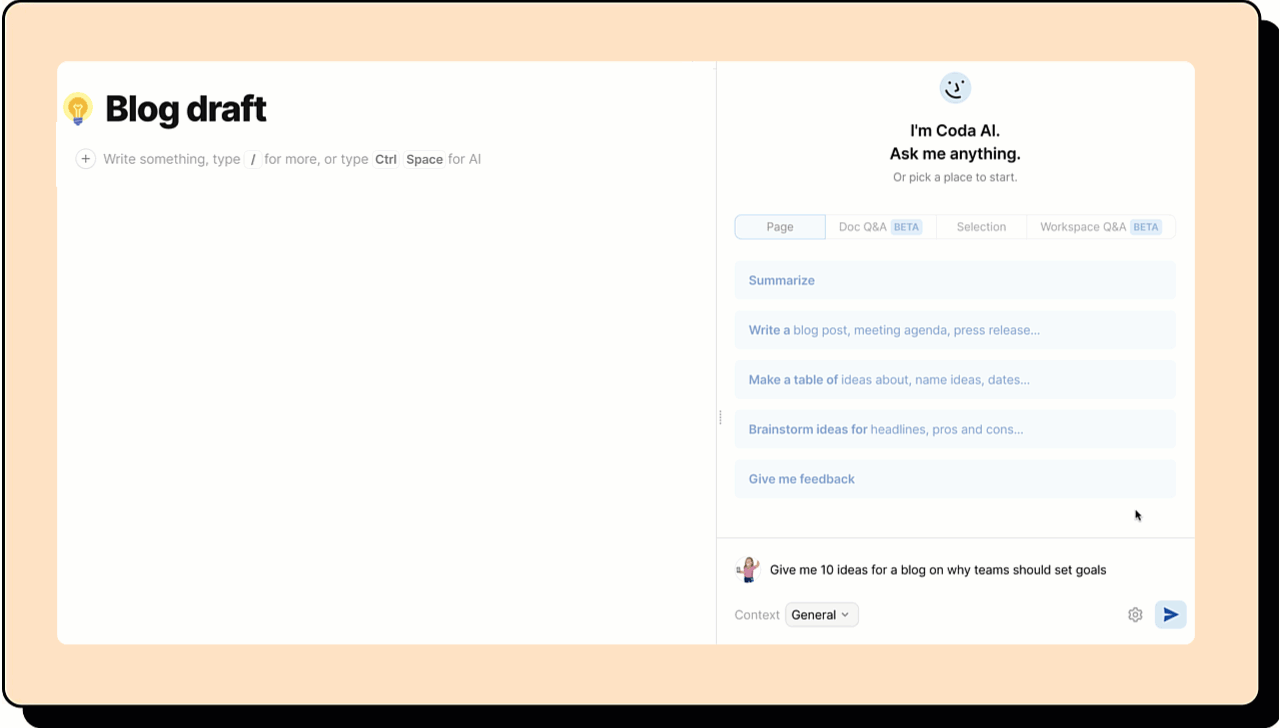
We’ve made several smaller updates across the product to help reduce credit consumption. For example, AI column now has a larger preview window, so before you run AI on the entire column, you can see results and iterate on the prompt, without using any credits.
More to come, and thank you.
Our broader goal is to ensure that all our makers, regardless of team size, can get the credits they need with the flexibility they want. We were so encouraged by the feedback from many of you during the Beta period, and disheartened to hear of the bumps caused by the initial rollout of the credit system. Thank you for all the questions, candid comments, and creative use cases you shared along the way. We’re really excited about what’s to come with Coda AI, and to see how you use it to further empower your work.
Thanks again, and let us know of any questions you may have.


