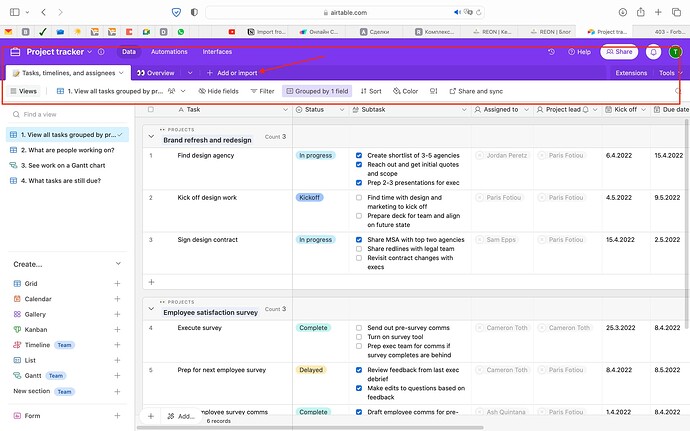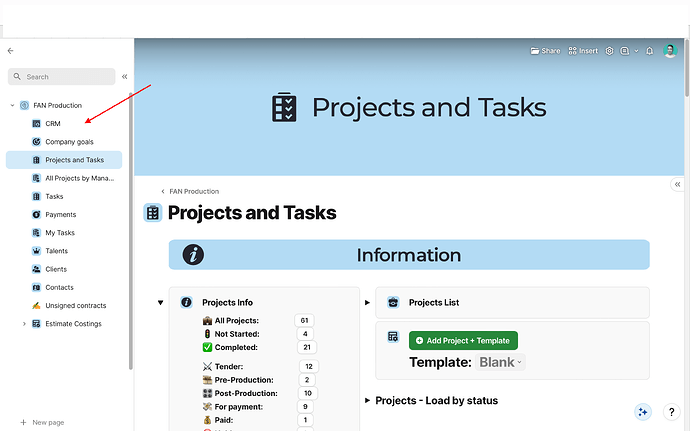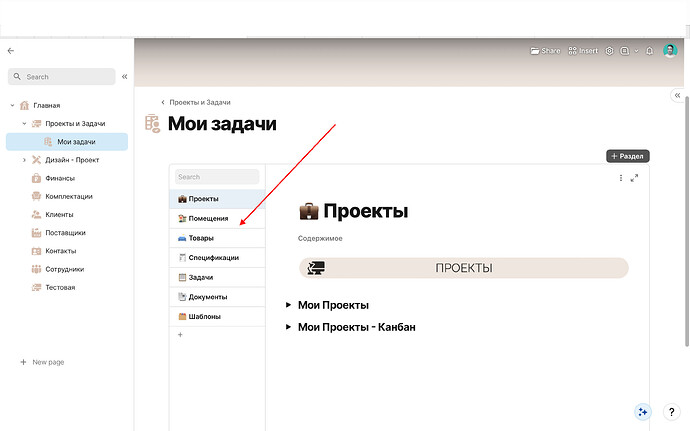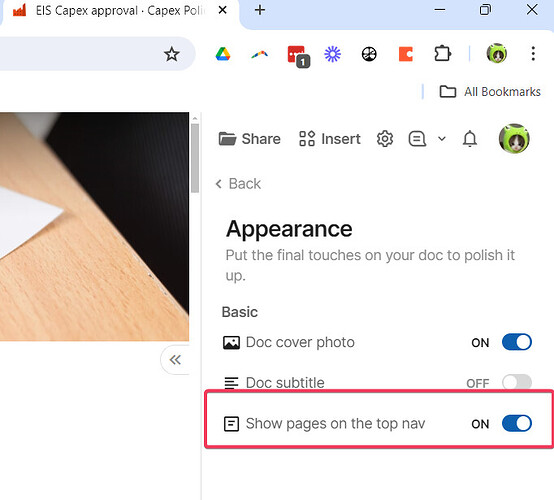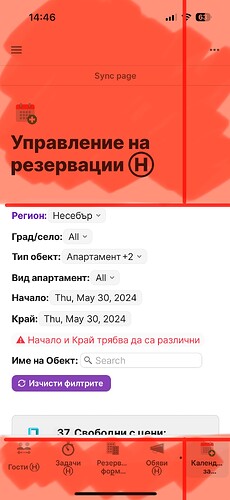Do the developers have some personal vendetta against horizontal tabs?
Just take a look at the screenshots of popular SaaS platforms and how they organise the navigation of sections in the workspace. Don’t you find a common pattern? It is the presence of horizontal tabs as an element of convenient navigation.
It’s really convenient. The ability to combine horizontal and vertical tabs allows you to create a convenient and compact navigation in the workspace. However, in Coda, for some reason we only have vertical tabs or vertically organised navigation elements. This also applies to the tool for grouping rows in databases.
Just take a look at the screenshots from some of my workspaces in Coda. Don’t you find a little bit of a pattern? Just vertical tabs and vertical navigation elements in the interface.
The lack of tools to create horizontal navigation is very limiting in order to create a more thoughtful and compact navigation in Coda. All database views in Coda are already quite “sprawling” and heavily indented. Instead of using every square centimetre of workspace efficiently, we have to put up with a rather “bloated interface”. And this is not just my personal complaint. My clients often complain about it, comparing the compactness and convenience of the interface with ClickUp or AirTable, for example.
I know the Coda community is very loyal to the product and perhaps for many this is not an issue at all. But I think that Coda has interface problems and I would like to hope that they will be resolved in the near future.