Hi Coda Community,
I’m running into an error with my Doc, where I have a large database that is cross-doc’d into this client-facing page. Within each row of this database, there is an embedded Table in a Canvas column that is showing up as ‘Object not found!’.
The ‘object’ is a singular table (no linked views), with 2 columns that holds a ‘Business Profile’ summary of information from a Client:
Column 1: Business Feature
Column 2: Description/Text
Admittedly this use of singular table template is purely for data organization and not to store a large amount of data-- think of the use of tables within a Word document to organize sections of text. We’ve tried just using the Canvas space but these fields are much better organized and digested/read in a 2-column table.
While I understand that Relations within a Table also needs to be Cross-doc’d to read properly, I’m unable to edit this Canvas field and this is the error I receive when trying to do so:
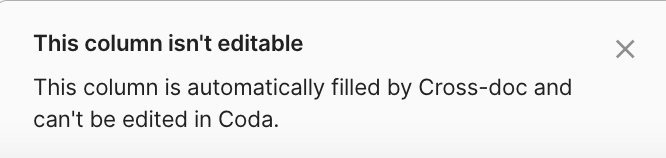
I’ve taken a look through existing posts such as this one which references the template within a canvas column, but I’ve added the layer of the cross-doc syncing which I think is creating some complexity.
Does anyone have any experience with this issue or any solutions for how best to integrate a table within a canvas in a cross-doc setting?
Thanks in advance for your help!
