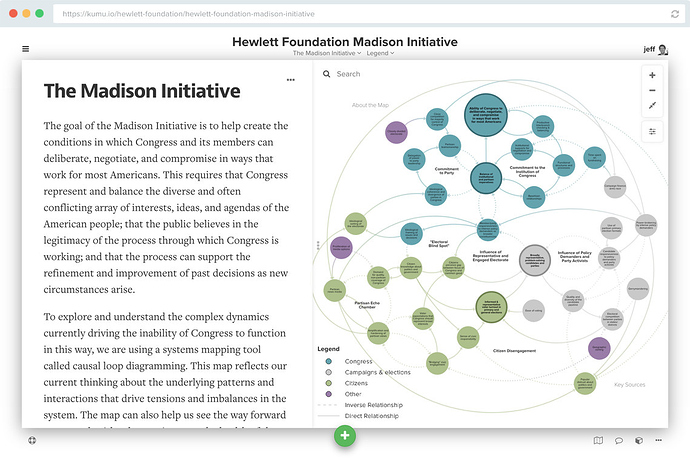Over the past few weeks I’ve trying to hammer Coda into a workspace that allows me to do the following:
- Project Management: w.r.t. Planning & Project, Milestone and Task definition.
- Design document: A central place in which we outline the concepts in the project. Concepts having specific (programmatically accessible) traits, be groupable/searchable/filterable but also flexible enough to use as design documents.
I absolutely love the fact that I can easily references topics and that hovering over links gives me previews to their contents. It works wonders in a table-centric approach to pages. The added benefit being that I can programmatically use this information to provide an easily accessible way to expose designers to concepts & design that is then used to generate code.
However, at the moment I’m not sure how to best approach having a set of pages, a wiki, inside Coda.
- The Rows-As-Pages approach gives me most of the functionality I need. However, I don’t have good control over the visual structure of a page. Building Block Layouts get me there partially, but, per example, the text column in a table doesn’t allow me to add in images directly. I also lose the ability to comment on parts of the “page” as I can only comment on the page as a whole.
- Using Sections-As-Pages gives me more control over the visual. However, I can’t hierarchically group anything, so the size of the wiki structure is extremely limited. I also lose the ability to address the pages through traits.
My Questions to Coda
- Given the above, is Coda actually suited or intended to be used as a wiki for anything but the smallest projects? Or should I use an external solution?
- Is a workflow planned for implementation that allows for a more “rich” Text column?
- Do you think that given the scope (hundreds, if not thousands of large pages), Coda is well-suited?
- Given that we can’t refer to other documents, how should such a document be structured? Currently I have various (large) tables for: Projects, Milestones, Tasks, Subtasks, Staff, Glossary, Tags, Templates & Pages. Will Coda be able to handle the size of a 2-4 year running project with 10 people?
@Al_Chen_Coda My apologies for repeatedly pinging you, but I thought that given the above answers would probably be interesting to the community.
Related discussions outlining the needs and issues in this thread: