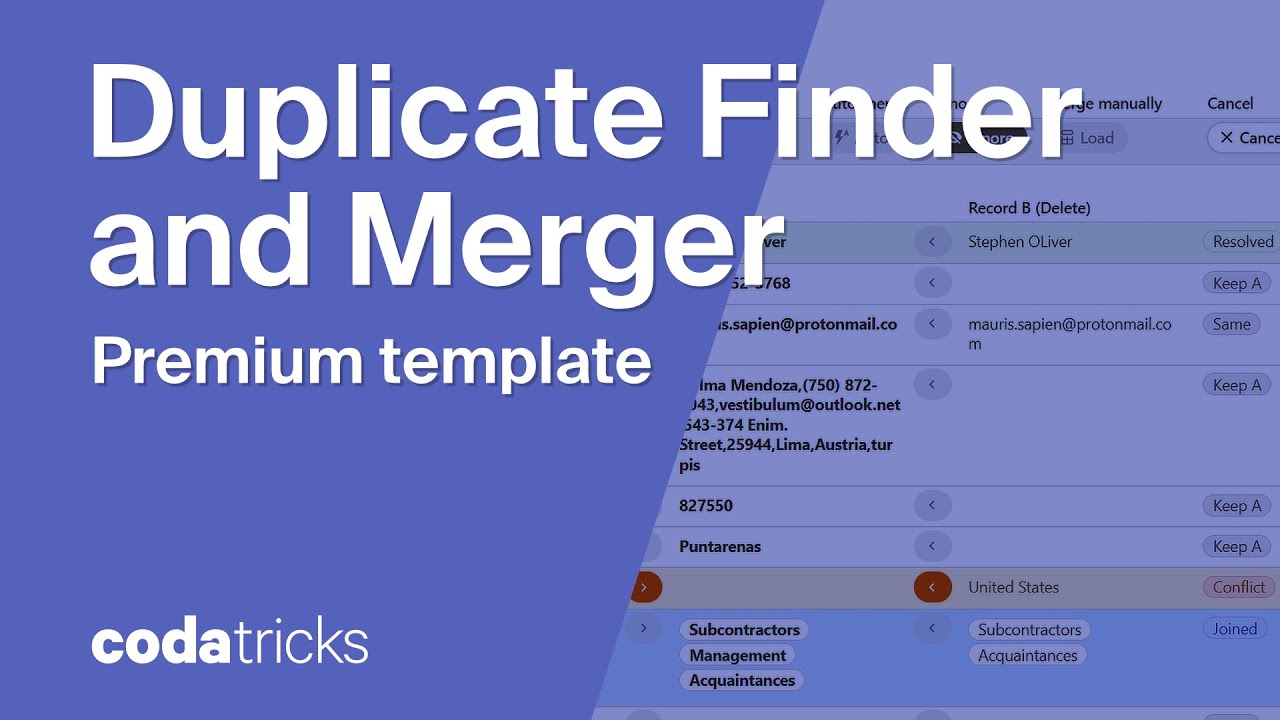I made a drop-in template that provides a gorgeous interface to find duplicates and merge their data:

 Features:
Features:
- Easy to set up (basically just edit two formulas)
- Auto-merge where possible
- Combines multi-selects, e.g. tags from contacts
- You can edit the result column by column
- You can swap original and duplicate along the way
 Setup & Demo
Setup & Demo
See how easy it is! Setting up takes only 5-20 minutes depending on your skill.
 How to get?
How to get?
Price: $99.
Black Friday deal: Only by the end of November get it for $40
November is over and so is the deal ¯\_(ツ)_/¯
Get it by either:
- subscribing to my Patreon with a $99/month pledge (you can reduce or remove it afterwards)
- requesting it from me directly via paul@codatricks.com, after which I’ll send you a payment form.
- (new) sending me $99 worth of crypto

Everyone who’s been my Patron in November as of 11/26 gets this template as their Monthly Special, with no added cost. So one can say it’s beneficial to be my Patron even if only for content drops like this 
Happy Thanksgiving holidays,
Paul
17 Likes
Great work Paul 
Can you explain who would benefit from this the most and in which usecases?
Is it just to clean up messy user signups or what else?
Sure. Most often it is to merge contact profiles just like in the demo:
-
One client of mine had a private list of contacts, and an external doc they gave to data entry outsourcers to add more profiles from various sources. We had some live formulas in place to check if an outsourcer was entering a profile for someone who was already in the database (see solution 1 in this post), but since they didn’t have access to the private DB, they couldn’t check for duplicates against what the client already had in there. So in the end when the supplier’s data was cross-docced and copied into the private DB, there were duplicates just like in the demo — with fresher or extra data than the client already had.
-
Another client of mine is importing clients from Mailchimp. Again, they already have a lot of clients in their Coda table, and many overlap. Instead of building a dedicated logic to “add or modify” from the Mailchimp import table, I decided to implement it this way: we copy each row (and create missing tags as we go) but in the end of such import a duplicate check is run and the data is then merged. Ultimately the client will bring in more data sources for contacts, and we won’t have to rebuild the dupe&merge functionality again.
So yeah, so far it’s mostly for contact books, CRMs and so on. If you can come up with any other ways to use this, I’d be happy to know 
1 Like
This is really powerful Paul. Having moved to Coda from Airtable this is helpful as Airtable did have native de-duping. I don’t currently have a use case but I am curious how to stay in touch with future templates that you build? Are you on Twitter? Thank you so much for this contribution.
Ha interesting, didn’t see that Airtable app but it seems like I nailed it pretty closely  The only differences are that in Coda one still has to write some formulas (although I think maybe in some update I’ll make the step of setting up duplicate criteria a visual interface too) and that in my dedupe you work with pairs, not sets of duplicates (i.e. there’s no way to merge 5 records into 1 in a single go.) But otherwise I’d say it’s pretty close — and Airtable apps are native code while my Coda solution is pure Coda, so that should speak volumes about how powerful on its own Coda is
The only differences are that in Coda one still has to write some formulas (although I think maybe in some update I’ll make the step of setting up duplicate criteria a visual interface too) and that in my dedupe you work with pairs, not sets of duplicates (i.e. there’s no way to merge 5 records into 1 in a single go.) But otherwise I’d say it’s pretty close — and Airtable apps are native code while my Coda solution is pure Coda, so that should speak volumes about how powerful on its own Coda is 
I’m not very active on social but I guess I should be. My Twitter is @actinarium. You can also subscribe to my YouTube — I often post some public videos about the templates I’m building so you’ll know what’s cooking. And, as always, there’s Patreon. It’s a monthly or yearly subscription to support me as a creator and be in the “inner circle”, the first ones to know all the updates and also get these templates.
4 Likes
A gentle reminder. It’s the last day you can get this template at a discount 
I agree that Coda’s ability to allow you to build something that replaces native Airtable code is really powerful. I subscribed to your YouTube channel and followed you on Twitter. I added your Patreon to my “Patreons to Look Up” list in Coda. I look forward to following your future posts!
3 Likes

 Features:
Features: Setup & Demo
Setup & Demo How to get?
How to get?
![]()