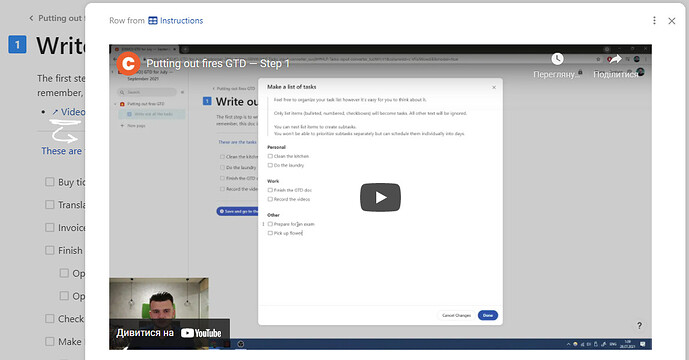At risk of sounding pretentious here — but let me introduce the doc that I consider my next masterpiece, the most important milestone since the snake game and the tree chart:
 Putting out Fires GTD — a monthly planner in three simple steps
Putting out Fires GTD — a monthly planner in three simple steps 
Step 1. Write out all the tasks:

Step 2. Prioritize them on the Eisenhower matrix:

Step 3. Schedule tasks into days with this awesome calendar UI:

…and finally print the calendar and put it on your desk / wall:
 Features and tricks
Features and tricks
Click to expand
-
Replaced default Coda calendar with this custom UI that’s built with a grouped table and some of my signature tricks.
 It doesn’t have to be strictly monthly but can show arbitrary six weeks. Also it doesn’t cut off long items, but most importantly — it starts on Monday!
It doesn’t have to be strictly monthly but can show arbitrary six weeks. Also it doesn’t cut off long items, but most importantly — it starts on Monday!
-
Besides, each item on the calendar has contextual actions: clone, move, delete etc.
-
For printing, an entirely different custom HTML-based calendar is rendered. It is more compact and thus perfect for printing and further sketching. And yes, it also starts on Monday.
-
The tasks input (“the brain dump”) is designed to allow for adding any extra context (headers, comments etc) to the text canvas without turning those pieces of text into tasks. Only items that are list lines (bullets, checkboxes, or numbered list items) are going to be converted into nested tasks.
-
Each step comes with an instructional video
-
Lastly, the doc is built to allow localization as easily as it is currently possible with Coda. You don’t have to fish for translatable text pieces in buttons and formulas — all labels are extracted into tables, so it’s easy for you to translate it into your language and share it with your closest ones who don’t know English:
 How to get
How to get
This doc is a premium (i.e. paid) template available only for my Patrons. Most have received it already by being my long-term subscribers. For new people willing to get it the offer is this:
- Become a CodaTricks Patron and subscribe for a year upfront for $100. Not only you’ll get this template but also access to exclusive monthly drops such as this one, the inner circle live streams and lectures, and more.
- DM me to get quoted to pay for it directly — $40 once. You won’t get any future updates, no Patron perks — only this template as of the date of the purchase.
 THE FREE VERSION
THE FREE VERSION
There’s a less advanced version of this doc (the initial version before any UX improvements) that implements the same workflow but is completely free. It uses default Calendar views, the planning UI and the tasks list editor are nowhere near as convenient, and it is generally unpolished.
Snag it here:
Differences between the Free and the Premium versions:
Thanks for checking out my work. If you wish to see more of it, besides Patreon you can also:
- Subscribe to my YouTube where I post some tutorials (hint: there’s twice as much but it’s not public
 )
) - Subscribe to CodaTricks, the blog that will finally launch by the end of this summer or I’ll expose my entire browser history.
Cheers and happy planning!