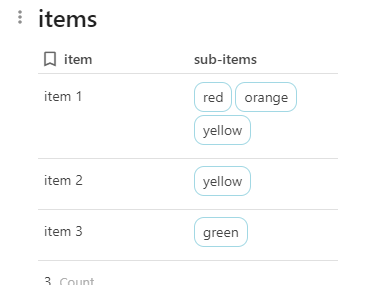Hello Community!
I know this is a big topic around here, and I debated whether to create a new post, or add on to another:
A big piece in my Coda set up is related rows. I am trying to create an “All-in-One” Team Work management solution, for now in one doc, but perhaps using multiple as Cross-Doc evolves.
One of the biggest features that has drawn me to Coda is the great relations you can create. Granted, I eagerly await more around this functionality, but I will limit my comments about that for now.
A big challenge for me has been to determine which of my “stuff” should be in either a) different tables, or b) in one table, but relate with in-table lookups. In the latter case, I’m talking about tracking in one table things such as: Tasks and Checklists around those tasks, or say Product and Sub-Product; for example if you have a toy store and you want to set up your “Product” as “Model Airplanes”, and “sub product” each type you sell. I find lookups between tables fairly intuitive and I feel like I have a good grip on them, but the methods to set up In-Table Relations has challenged me. There is a good deal in the community here about how to use In-Table Subtasks, but it’s all pretty advanced.
You guys have released a bunch of great stuff lately to ease building out within the same table, such as the Advanced Table “Wizard:”
In particular for me, the ability to quickly add a column into a “destination” table that is related to the lookup was huge. So if I am looking up a Contact into my Company db, I can simply see in this menu the other columns I might want to quick add from the “Contact” table, like Email address, etc. without the need for a formula. Really great work with this guys!
I was thinking it would be great to see some similar capabilities when building out subtasks in the same table. Sorry to bring up Notion, but they have a pretty-user friendly Wizard of their own that walks you through doing this within a table:
I’ve tested that, and I’m able to set up some good in-table relations, or “rollups” I believe they’re called. I’m sure you guys are equally capable of similar Wizard/Prompts specifically around Subtasks in-table, so I hope you will find this suggestion useful!
What Notion can’t do though is the super-useful Grouping you guys offer. Another of my favorite features. But I am having trouble mastering this, in particular the differences between when you use it with In-Table Relations, or lookups. I posted about it here, but didn’t have much luck with a response:
This also relates to a huge area of potential on the card view that I am holding out hope that you guys may be working on, Swimlanes:
Right now you don’t have the true capability to create a horizontal breakdown, among other missing features in the Card View. With your already-excellent Grouping, you guys I think could really knock this one out of the park with just a few tweaks.
And finally, I wanted to reference another of your huge unique features that is closely related to all this - Subtables. I have found no other tool that allows such a great implementation of this. I have been building great views within table of subtables, and then adding related columns, etc. However it’s also a frustrating process, in particular when trying to deal with both In-Table Relations, and lookups. But you guys really designed the fundamentals here with real prowess. To again compare with Notion, I believe you have a much better arrangement as the user doesn’t need to embed a full table within a Row Details view, which is how Notion handles this (and I find overwhelming).
I hope this is all useful and I look forward to the evolution of these excellent tools in Coda. Part of my success in Coda is predicated around how easily I can get In-Table Relations, Groupings, and Sub-Tables all humming in unison.
Cheers guys!